|
I was astounded to
discover this in my Scope upgrade from 4.0 to 5.0. Modeled on the
classic Lexicon PCM91 the SC-Ambience soon replaced the stock reverbs I
was using (both Native and DSP) in all my current projects. The
SC-AMBIENCE parameters are divided into three sections, Main, Reverb and
Setup as follows: |

-
Mix / Width /
Levels. In and Out Levels are self explanatory. Turn
them up and you get more reverb. The In Width and Out Width
can control the stereo width of the reverb effect. I found
that an In Width value of 360 and an Out Width value of around 310 gave a very
wide effect. But turning the Out Width higher reduced the
width. Out Width values of -315 and +45 cause the output to be
normal left/right stereo. Values of -45 and +315 cause
"swapped", or right/left stereo.
-
Mix. Turn
this up to 100% for the reverb only effect.
-
Dry Delays.
To set these, first turn 'Mix' below 50% and 'Dry Mix' above 100%,
so that you can hear the Dry Delay effect. Now turn the Dry
Delay Left and Dry Level Left up. You should hear a small
single slap back echo.
-
Link
Level and Link Length. Turn these off, and now you can set
Dry Delay Right and Dry Level Right to different values than their
Left counterparts, giving the slap back some stereo width, as the
right delay will now come at a different time than the Left Delay.
-
Dry
Mix. This will override the reverb 'Mix' percentage by
making the signal more dry (less reverb) as you turn it up.
-
Low
Freq and High Freq work in conjunction with Low Damp and High
Damp to 'roll off' or filter out high and low frequencies.
The best way to use these is to just listen to the sound whilst moving
the two red dots on the filter frequency graph, as moving these dots
with the mouse will also move the corresponding Freq and Damp
knobs (and vice versa).
|
|

|
|
|
|
|
|

-
Decay. This
is Decay time of the reverb. Larger values will yield a longer
reverb tail however.
-
Decay Level.
This is the level of the Decay portion of the reverb.
-
Decay
Level Modulation Type. If you click in the Modulation Type
area under the Decay Level knob, you will be able to select
'Modulation Off', LFO 1, or LFO 2 as the modulation source of the
decay. The LFO1 and LFO2 options refer to the LFO 1 and LFO 2
sections in the 'SETUP' page respectively.
-
Size.
Size of the room. In order to achieve a long, smooth
reverb decay set this value to about 26, with Decay at 99.
-
Diffusion.
This is the 'smoothness' of the reverb, set it to max unless
you're after a more 'grainy' reverb sound.
-
Damp Freq.
Controls the frequency of damping.
-
Damping.
Controls the amount of Damping. Using the mouse to move
the red dot in the 'Color' graph whilst listening to the sound will
help you set appropriate values for 'Damp Freq' and 'Damping'.
|
|

|
|
|
|
|
|

-
Env Attack.
Attack of the modulation sources (LFO 1 and LFO 2)
-
Env Release.
Release of the modulation
sources (LFO 1 and LFO 2)
-
In Gain.
Gain of the signal used as input to the LFO sources (LFO 1 and
LFO 2)
-
Out Gain.
Gain of the output of the LFO
sources (LFO 1 and LFO 2)
-
LFO 1 Freq.
Frequency of LFO 1
-
LFO 1 Phase.
Phase of LFO 1
-
LFO 2 Freq.
Frequency of LFO 2
-
LFO 2 Phase.
Phase of LFO 2
Note:
The LFO setting on the SETUP page are only relevant if you have them
selected as Modulation Sources in the 'REVERB' page. In
particular, the Modulation Type of the 'Out Level' will need to be set
to 'LFO 1' or 'LFO 2'. With
these settings, you will hear a sort of wavering (modulation) in the
tail of your reverb, almost like a slow attack echoing effect.
|
|
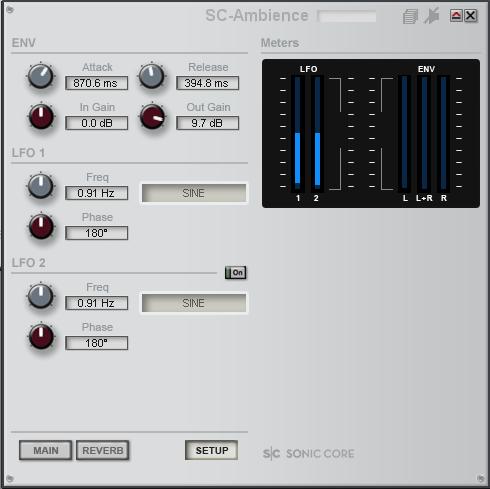
|
|
|
SuthNear (August 2006) : I finally had the chance to
compare this reverb to the PCM91 this weekend. After much testing I came to
the inescapable conclusion that, for all practical purposes, they are the
same. There are some differences (the PCM91 seems to have just a bit more
body and weight or, rather, so appears under my listening conditions) but
they're so small as to be irrelevant, IMO. Switching between them, I simply
could not tell most of the presets apart. Even the modulation ranges seem to
be the same. It's without question the best third party emulation of
*anything* I have ever heard. |