-
Remember to Open Cubase after setting up your Scope project, but before opening Record or reason.
-
Select 'Devices / Setup' from the main menu.
-
From the left hand devices list, select 'VST Audio System.
-
In the VST Audio System dropdown to the right, select 'ASIO SCOPE'.
-
Select the 'OK' push button.
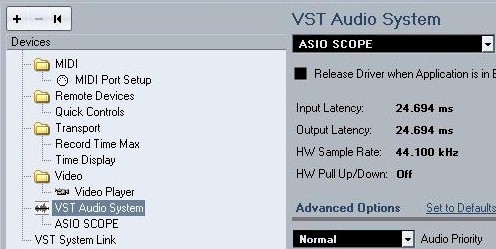
|
- In Cubase, select 'Devices / VST Connections'
-
Select the 'Outputs' tab. There should be already one output bus showing by default.
-
Press the 'Add Bus' button and select 'stereo' to add a stereo output bus. Repeat this step 15 times.
-
Rename each output bus to correspond to the names you gave the STM Mixer channels.