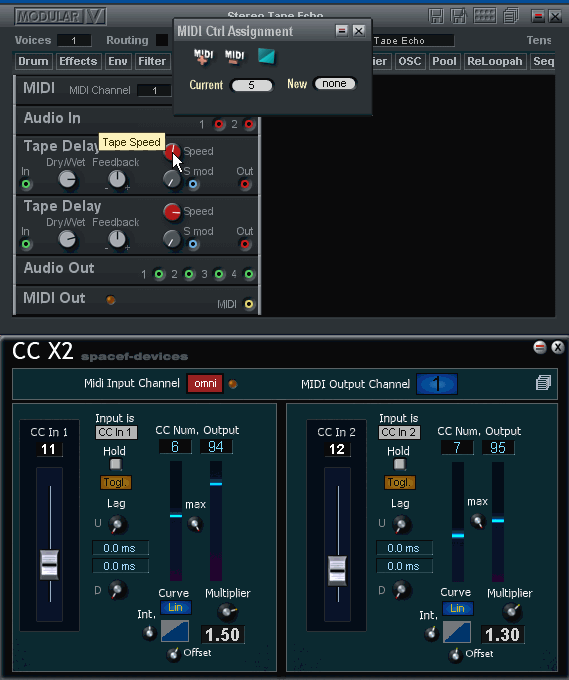|
||||||||
|
|
||||||||
|
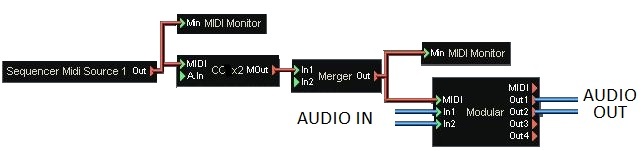 |
|||||||
|
|
|
|||||||
|
||||||||
|
|
||||||||
|
|
|||||||
The curves in CCx2 are the same found on synths: like velocity curves or aftertouch and they apply logarithmic, linear or exponential calculations to transform the input according to the curve chosen by the user. This is a basic set-up and you can experiment with Lag times and Curve Modifiers to achieve varied and interesting results.
The CCx2 was especially supplied by SpaceF devices and is a variation of the SpaceF CC2x2 which works on set offsets rather than a Multiplier value. This is another example of the unique co-operation between users and developers that occurs on the Scope platform.
Many thanks to SpaceF.