The Modular IV upgrade for Scope is a tremendous step forward for Modular synth users with a vast array of new modules and an improved framework. But to consider it as just a synthesizer would be a mistake. Audio and MIDI tools are included, so a modular device could be used as an insert effect or anywhere in a Scope project that requires some user customizable processing.
For my introduction to Modular IV I decided to rebuild my favorite Modular 2 patch as a learning exercise to become familiar with the basics of patching Modular IV. Whilst this may have seemed straightforward enough from the outset, I found I had to delve a lot deeper to get anything up and running, even though just 'copying' an old patch meant that theoretically, I did not need full on knowledge of synthesizer theory.
Since I lacked the DSP to load up both Modular 2 and Modular 4 in the same project, I first loaded up Modular 2 only and took screen shots, one of each color cable showing. The color codes for the cables represented in Pad Machine as follows :
- BLUE. Incoming MIDI notes are decoded into control voltages that control how the oscillators and envelopes should respond to the MIDI not on/off and pitch information.
- ORANGE. Synchronization of the ADSR envelope generators.
- RED and GREEN. Audio signals routed from Oscillators into mixers and filters.
- YELLOW. GATE and MIDI signals.
Next, I unloaded the Modular 2 and dragged a Modular IV 'Empty Modular' patch into my project. Here I added the modules shown on my Modular 2 reference screen shots and entered all parameter values to match the values in the Modular 2 patch. Then I started by adding the BLUE cables to Modular IV, and working my way through RED, ORANGE and YELLOW.
Each time I started on a new color I made the
others invisible by using the color coded cable switches
seen at
the top of the Modular IV. Viewing only one set of cables at a time
makes work much easier, especially with a project such as this where there
is around 50 cables to get right. One mistake and you can spend hours
looking for that pesky wrong cable.
|
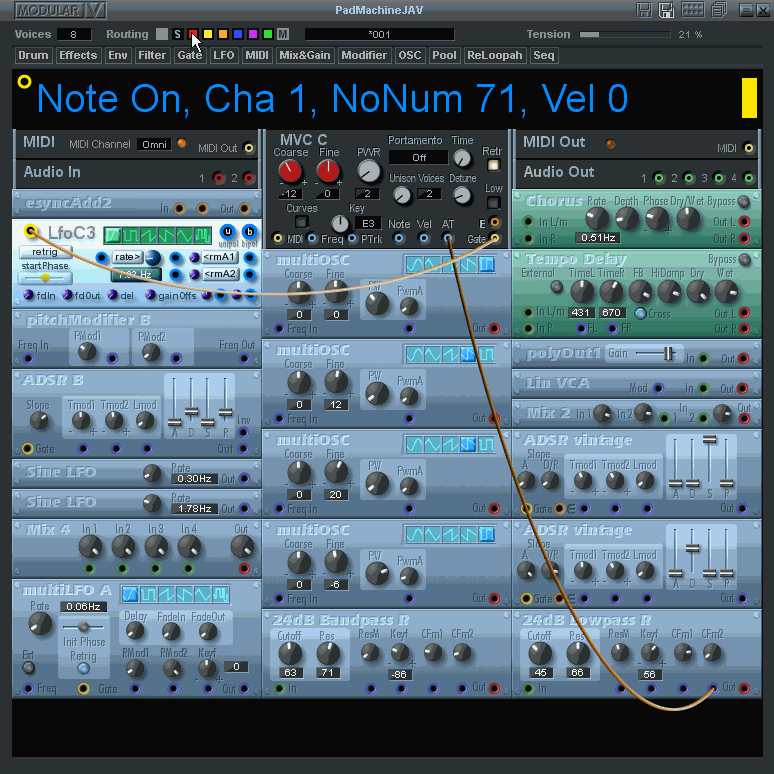 |
|||||||
|
|
|
But copying Modular 2 patches was a somewhat limited exercise unless I could enhance it with Modular IV modules, so I needed assistance. XITE-1/4LIVE applied his Modular IV knowledge and quickly added some modifications to turbo charge Pad Machine for live performance:
|
|