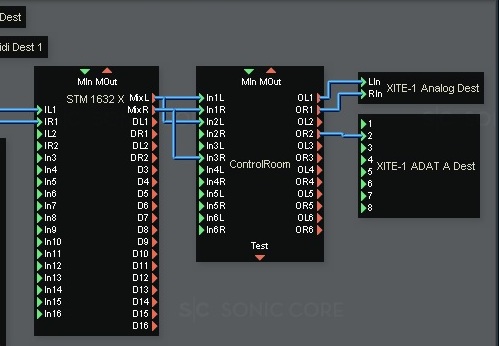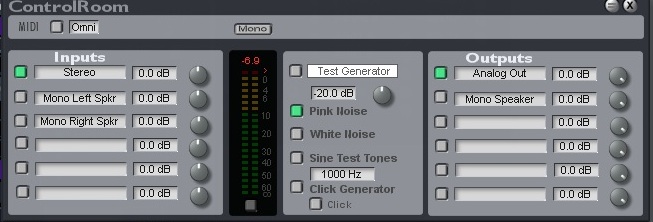|
|
||
|
The advantages of mixing in mono are well documented and it’s a technique that should be considered when mixing down your masterpiece utilizing SCOPE. An article on musicsoftwaretraining.com sets out some of the advantages and why you should try it.
So how can we do this using SCOPE?
It easy to set up using a mixer whose output can be switched to mono (e.g. STM 2448, STM 1632, etc) and connecting it to the ‘ControlRoom’ module.
Note: It is recommended that you don’t just mono the sound and mix utilizing your stereo speakers. You need to mono the mix and play back from just one monitor (hence the set-up described here). As shown above (OR2 to ADAT A Dest #2), you could also connect a central studio mono speaker (if you have one) to a Control Room output so you can mono mix via that speaker. |
|
|
|
Now you are ready to go. Mix in stereo (levels, pans, EQ, reverbs, etc), then set the mixer out to ‘mono’ and switch to your preferred mono speaker set-up and fine tune you mix. It will be worth it!
|
|
|
|
MausMuso September 2012 |
|
|